Finn's Golden Tavern
- Finn’s Golden Tavern™ is a 5-reel, 5-row video slot that features a Wild Symbol, Free Spins with a multiplier meter and a coin bonus, and 2 different Random Features.
- Symbols follow a spiral pattern starting at the bottom left corner of the reels and ending in the center position
- Bet value is set with the arrows next to the COIN VALUE section.
- BALANCE displays the amount of cash or coins available to bet.
- The game can be played with cash or coins and a player can switch between the two at any time during a game, including Free Spins.
- To toggle between cash and coins, click on either BET, WIN or BALANCE.
- Winning combinations and payouts are made according to the Paytable.
- Symbol payout values shown in the Paytable are dynamic and change in accordance with the selected bet value.
- Bet is the number of coins or cash bet per spin.
- A win match win in coins is equal to the value shown in the PAYTABLE multiplied by the bet level. This amount is also multiplied by any applicable multipliers.
- A win match win in currency is equal to the win in coins multiplied by the coin value.
- Only the highest win per win match is paid.
- Simultaneous wins on different win matches are added.
- Free Spins are played using the same spin mechanic with 25 spaces as in the main game and at the same bet level and coin value as the round that activated them.
Spin Mechanic
- In each of the 25 spaces, 25 separate symbols appear that are independent of those around it.
- Winning symbols will be destroyed and the remaining symbols will move to fill the empty space.
- Symbols move from higher numbered spaces to the next lowest numbered space in the direction of the arrow (see diagram below)
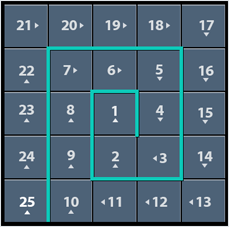 |
Wild Symbols
- Wins with Wild symbols can intersect or overlap on the same row or column.
- No Wild symbols appear during the initial spin/drop.
- Wilds can substitute for coin symbols. The coin value of each Wild included in a coin win is determined randomly but if a Wild is included in more than one win with coin symbols, it has the same value in each.
Win Matches
- Any horizontal or vertical line of 3 or more of the same symbol is a win match.
- A single row or column can contain more than 1 win.
- When 3 or 4 Wilds are adjacent in a vertical or horizontal line they may only substitute for symbols on either side of the line meaning a group of Wilds cannot create a win by themselves.
- Each coin symbol has a value assigned and any match of 3 or more coin symbols pays out the sum of all the coin values in the match.
- Wins with only Wild symbols are counted only if no other win match is possible either horizontally or vertically. When this occurs, Wilds will be treated as random coins as above and all Wild symbols will be assigned with the same random coin value, generating a win match.
Avalanche and Wild Generation
- After all wins have been evaluated every symbol that was part of a win will explode and disappear.
- Once the symbols have come to rest, a win evaluation is done based on how the 5x5 grid appears.
- There are different types of wins: wins that have a Wild symbol and wins that do not have a Wild symbol.
- Each win will trigger 1 of 2 things depending on the type of win.
- Wins that contain a Wild symbol: If wins contain a Wild symbol, the Wild symbol contributing to the win will explode destroying the symbols vertically and horizontally adjacent to it.
- Wins that do not contain a Wild symbol: If wins do not contain a Wild symbol, a new Wild symbol will be created in place of one of the symbols that has exploded and disappeared.
- After all explosions have occurred and new Wilds are in place, the remaining symbols will avalanche to fill the empty spaces. This process repeats until there are no further wins.
- The new Wild symbols will be positioned on the middle of the winning match however there will be instances (see 'wins that do have a Wild' above) where no new Wilds will be generated.
- Avalanche wins are added to the balance along with wins from main game.
Random Coin Feature
- After all winning combinations and/or avalanches have occurred on a spin, a Random Coin Feature can be activated.
- For the Random Coin Feature to have a chance of activating, the Free Spins chest symbol must not be in the central position in the reels but instead in the immediate loop of symbols around the central position.
- After the Random Coin Feature is activated, either 1 or 2 low win symbols are randomly chosen in either the central position, or the loop of symbols surrounding it, and turned into a coin symbol.
- The value of each coin symbol is randomly chosen.
- If the added coin symbols create any wins, the win will pay out as normal and will subsequently avalanche and generate Wilds in the usual manner until no further wins occur. If, after these avalanches, the Free Spins Chest symbol reaches the central position, Free Spins are activated.
- The Random Coin Feature cannot activate more than once on the same spin.
Free Spins Chest Symbol
- The bottom left place on the reels will always begin with a Free Spins Chest symbol.
- The Free Spins Chest symbol will progress to the center as wins occur and the remaining symbols avalanche.
- The Free Spins Chest symbol cannot disappear during the main game or Free Spins.
- Free Spins are activated if the Free Spins Chest symbol is in the central position when there are no more winning combinations and all avalanches are complete.
Free Spins
- After all wins or avalanches have occurred, if the Free Spins Chest symbol is in the centre position then a Free Spins game is awarded with 5 Free Spins.
- Free spins function in a similar manner to the main game except for the addition of a multiplier meter which can increase the win payout.
- The multiplier meter goes up one step for each Wild that is generated during avalanches.
- For every 5 steps in the meter, the multiplier goes up by 1, with this new multiplier applied to all following wins for the remainder of the Free Spins session. When Free Spins begin, the multiplier is at 1.
- The same Random Coin feature that is in the main game can also be active during Free Spins with the same conditions for activation and payout. The Random Coin feature can only be activated once during each individual Free Spin.
- In Free Spins, the Free Spins Chest symbol functions the same as in the base game; starting at the outermost position and progressing inwards when avalanches occur. But, during Free Spins, if the Free Spins chest symbol is in the central position on the reels after the completion of avalanches, it will activate the coin bonus feature.
- This feature places out a number of coin symbols onto the reels with random values assigned to them.
- The coin symbols replace random low win symbols and, after the initial placing of the coins is finished, a win evaluation is done. If no win occurs after the initial placing of coins, an additional position is chosen from the remaining valid positions until a win occurs.
- After all coins have been placed, all wins are created and subsequently pay out, including being multiplied by the current active multiplier. Wilds and avalanches are also created until no further wins occur.
- The coin bonus feature can occur on any Free Spin, even if it has occurred in a previous Free Spin in the same Free Spin’s round.
Fist Slam Feature
- In the main game on a no-win spin the Fist Slam feature can be randomly activated and move a coin symbol so that a win is generated.
- After the win pays out, the remaining symbols avalanche and possibly create new wins.
- The Free Spins Chest symbol cannot be moved by this feature.
Game Functions
- The table below lists the different buttons found in the game and describes their functions.
|
Main Game |
|
 |
Spin Button Click to start a game round at the current bet value (alternatively, press the spacebar). |
|
Stop Button Click to stop the game round. |
|
 |
Quick Spin Click to turn Quick spin on or off (not available in all Casinos). |
 |
Autoplay Click to choose the number of Autoplay rounds and advanced Autoplay settings. |
 |
Stop Autoplay If Autoplay rounds have been chosen, the remaining number of rounds is displayed on the Spin button. Click the Spin button to stop Autoplay. |
 |
Coin Value Click up and down arrows to change coin value. |
 |
Sound Click to mute the game sound or use the slider to adjust the sound volume. |
 |
Menu Click to access the game settings and game information. |
|
Game Settings and Game Information |
|
 |
Paytable Click to view winning combinations and payouts. |
|
Game Settings Click to view the game settings menu.
|
|
 |
Game Rules Click to view the game rules. |
 |
Game history Click to view your latest game history. The game history is available only when playing for money. Note: The game history might be displayed with a delay. Note: The game logs will always display coin rather than cash value: regardless of the mode selected before play. A reminder that a win in cash equals a win in coins multiplied by the coin value. |
 |
Advanced Autoplay Settings To set advanced Autoplay settings, click on the Autoplay button and choose the number of Autoplay rounds. Then click Advanced Settings to choose one or more stop conditions. To start the Autoplay rounds, click on the Spin button.
Click Reset to clear all chosen Autoplay stop conditions. Note: If you are disconnected while playing, all Autoplay settings will return to default when you reload the game. Note: Some Autoplay settings are mandatory for some jurisdictions. |
 |
Close Click to go back to the main game. |
Additional Information
- The following game features and settings may be subject to the terms and conditions of the gaming site. For more information on the following, refer to the gaming website:
- The procedures used to manage unfinished game rounds.
- The time after which inactive game sessions automatically end.
- In the event of malfunction of the gaming hardware/software, all affected game bets and payouts are rendered void and all affected bets refunded.
Return to Player
- The theoretical return to player for this game is 96.1%
- The maximum win from a single game is £250,000
Translations of Game Terminology
Note: The following table is only applicable if you are playing in a language other than English.
|
English Term |
Translated Term |
|
Wild |
Wild |
|
Free Spins |
Free Spins |
|
Free Spins Chest |
Free Spins Chest |
|
Random Coin Feature |
Random Coin Feature |
|
Fist Slam Feature |
Fist Slam Feature |
Last modification date: 10/14/2020